Installation
Steps to install the Game
Go to the game's Steam shop page.
Click Demo download button or purchase the full version and follow on-screen instructions.
Installation with having a key
If you already have a key, activate it directly:
- Install Steam Client from this page.
- Start Steam Client.
- Click + ADD A GAME near the lower left corner of the Steam client window.
- Select Activate a Product on Steam from the popup menu.
- Go through the steps of the wizard dialog and enter the game key when asked.
- After successful activation the game appears in LIBRARY > Games.
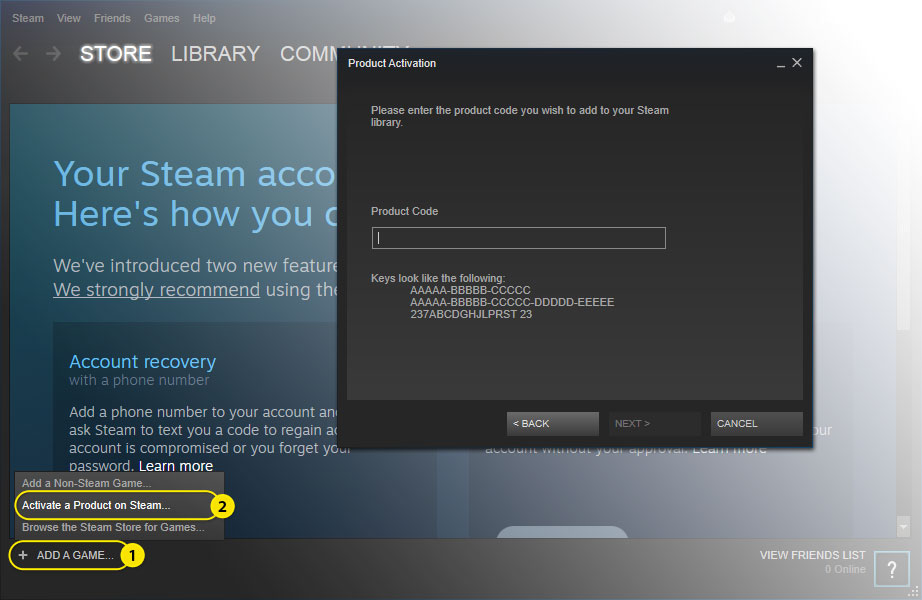
Update existing Installation to newer Version
Steam client will automatically keep your installation up to date.
Removal / Uninstall
- Open Steam client.
- Find the game in your games library.
- Right click the game's name and select Remove local files....
- Follow on-screen instructions.